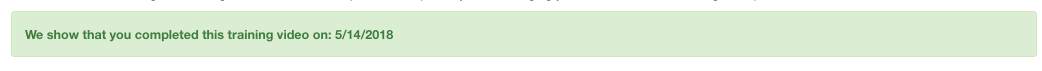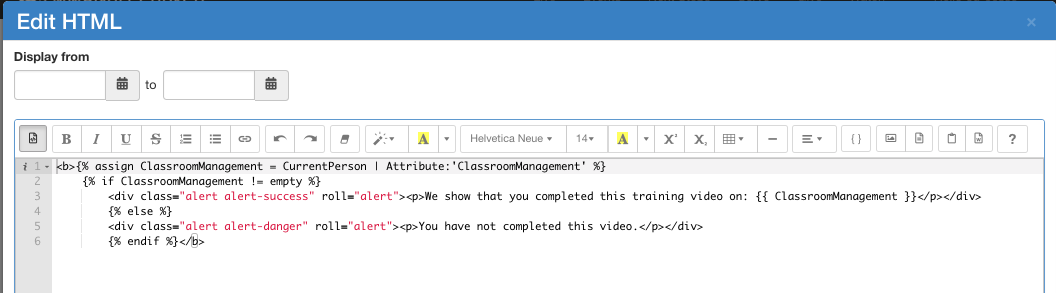Wistia Video Training Workflow
You will need to follow the Wistia directions to get your Wistia integration all set up and functioning prior to building this workflow.
You will also have to create the person profile attributes you want to use.
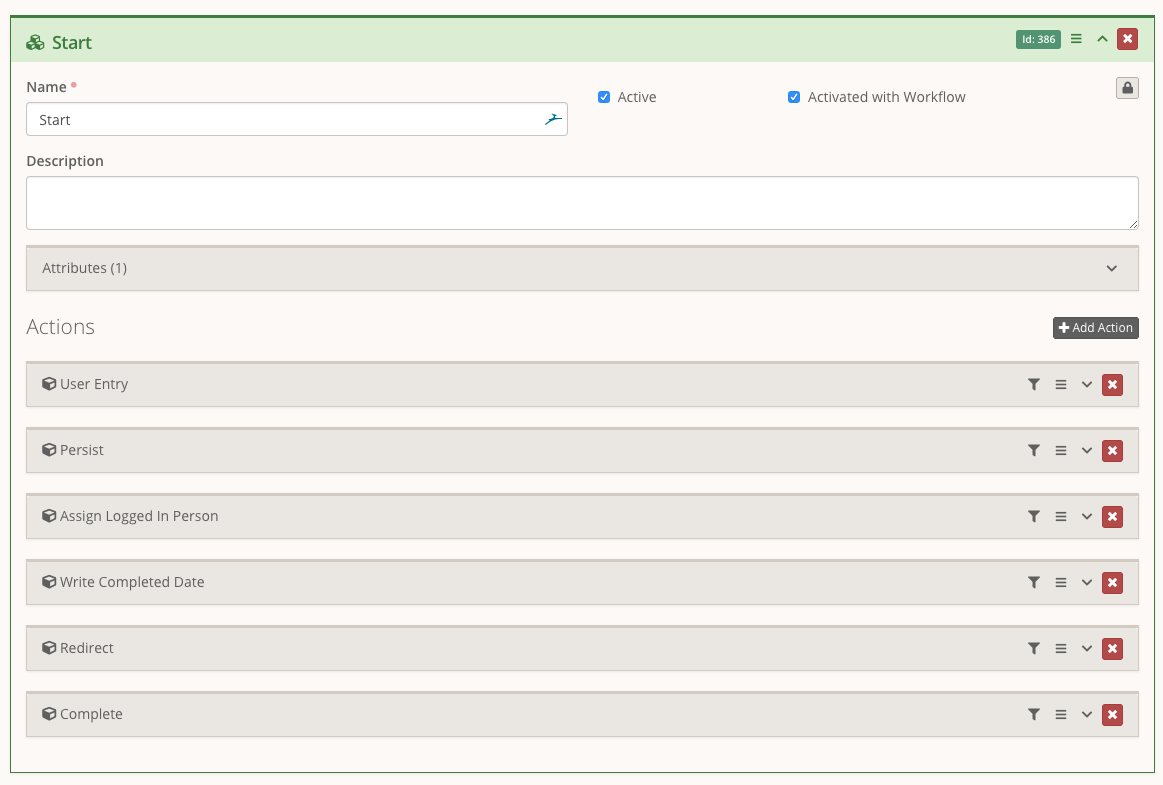
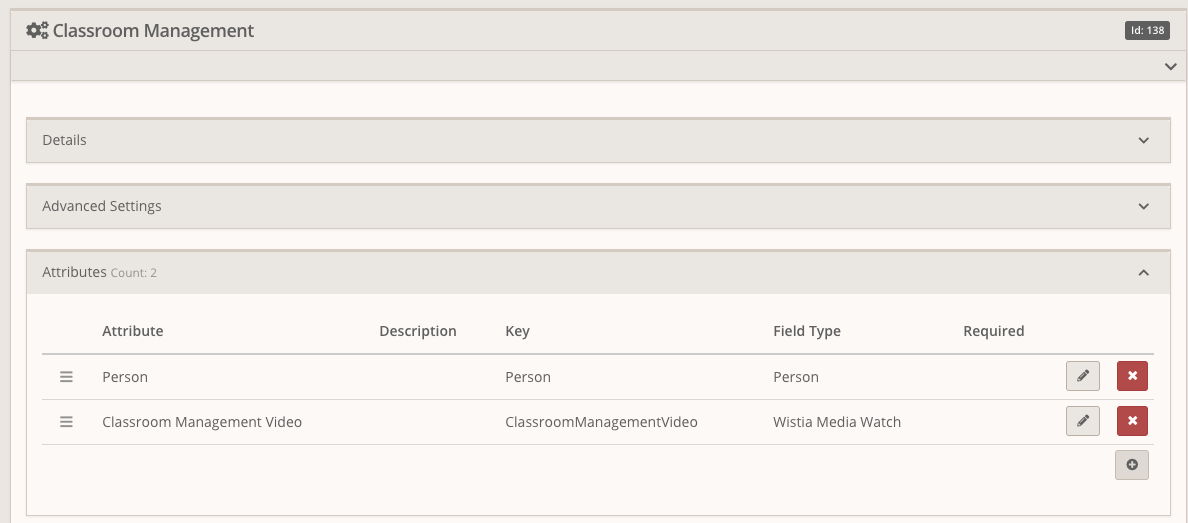
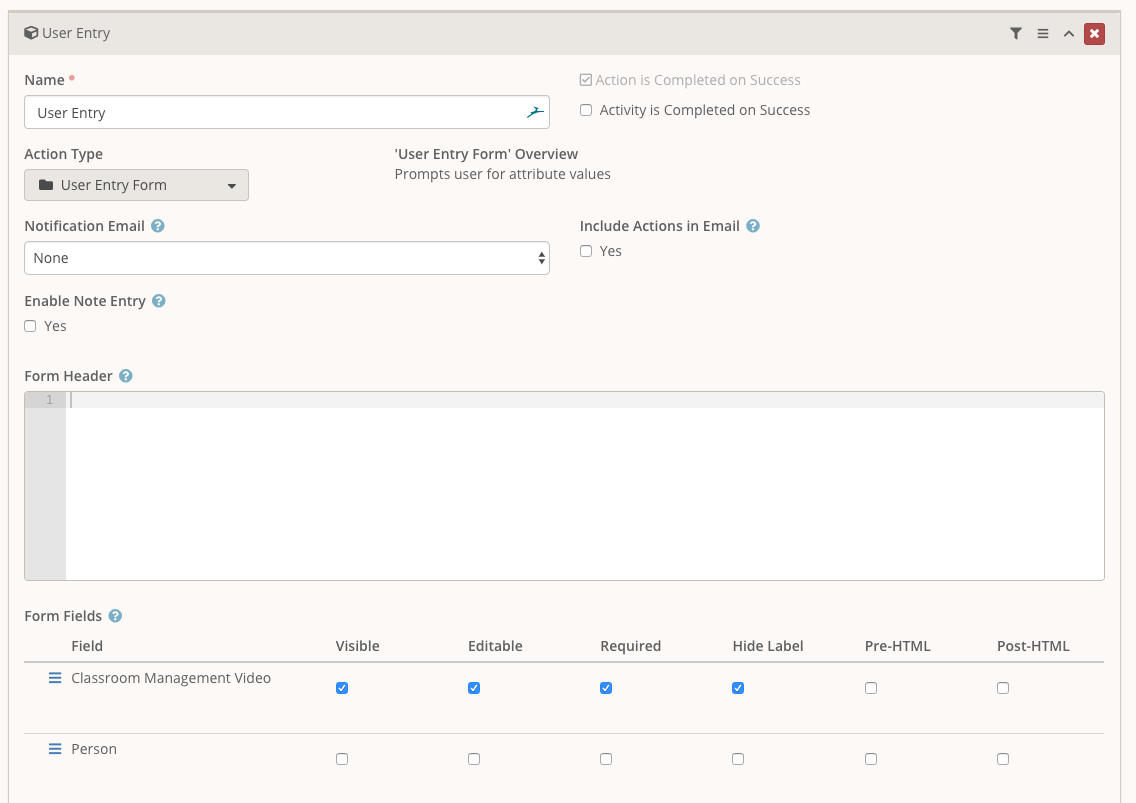
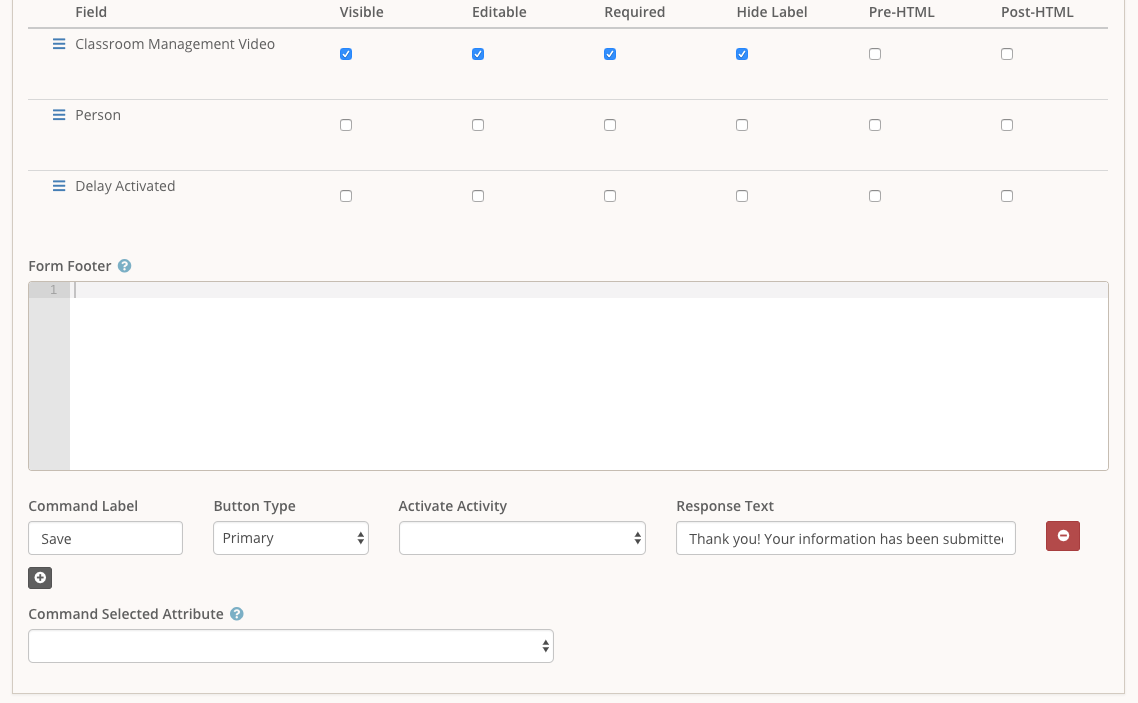
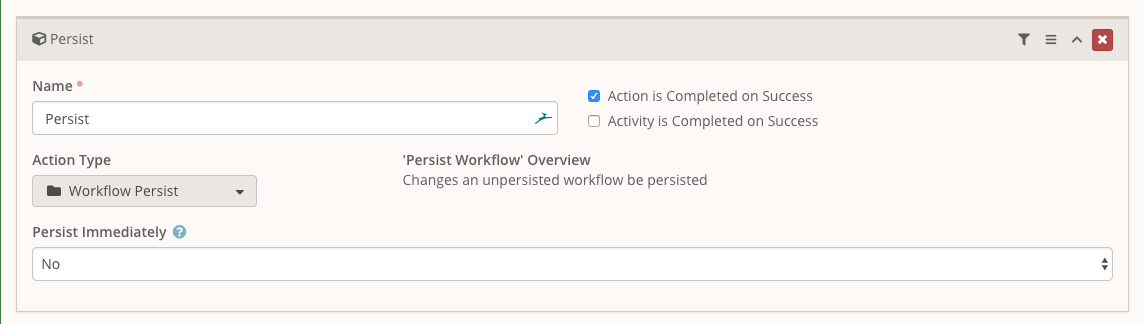
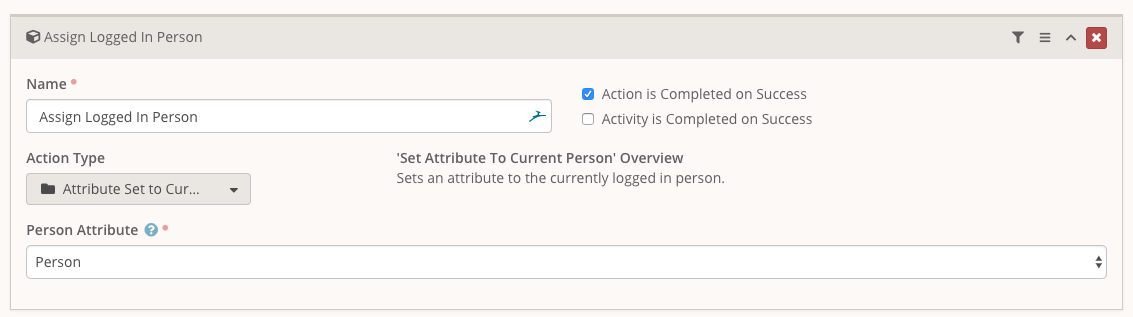
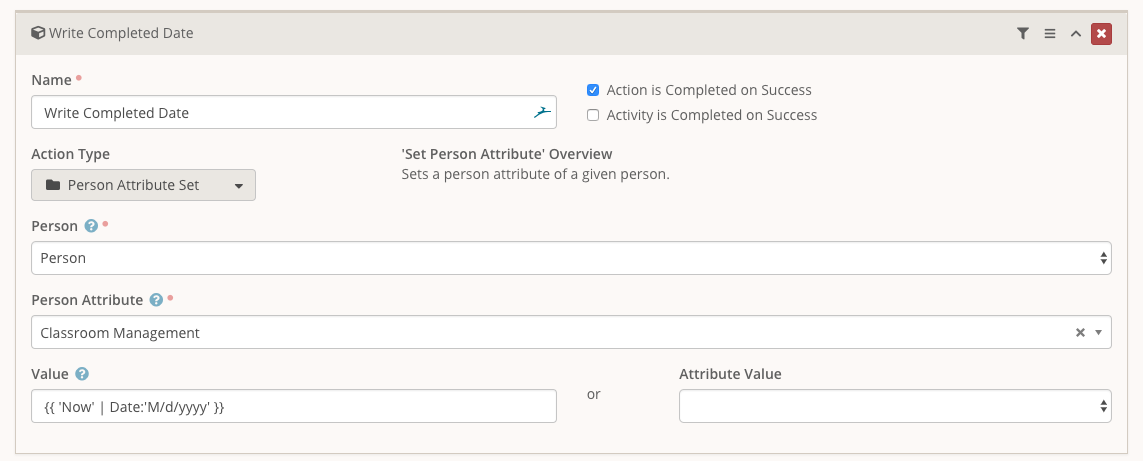
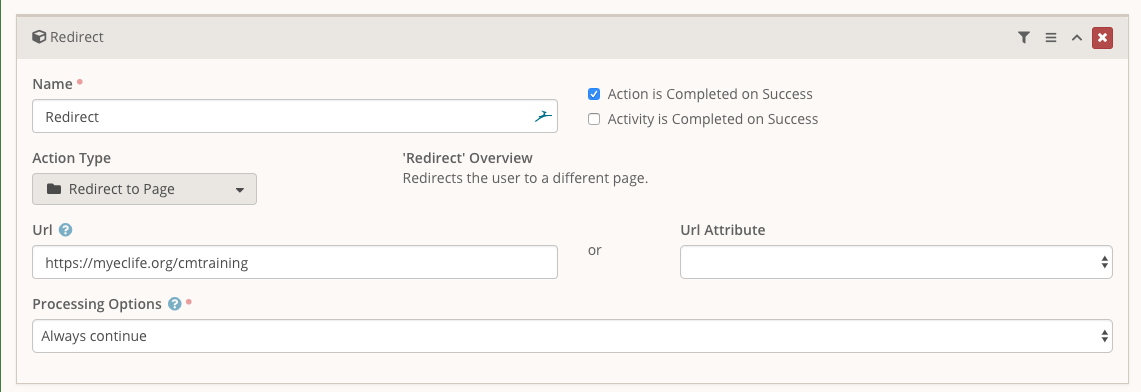
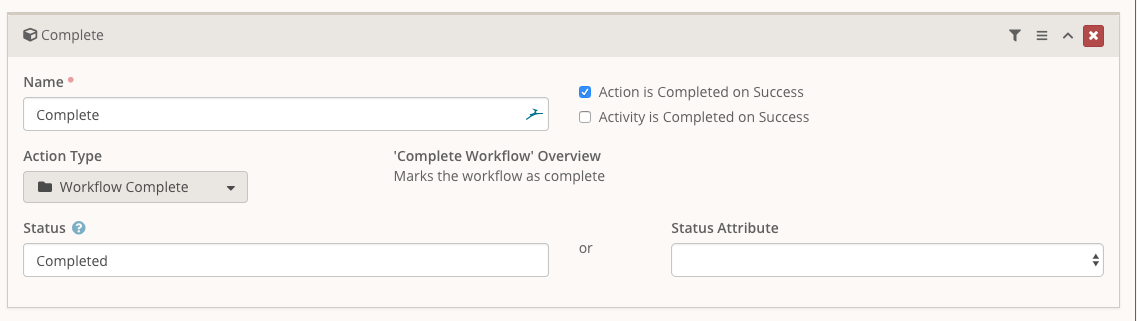
That's the entire workflow...
Then you place it on your public facing site using the Workflow Entry block
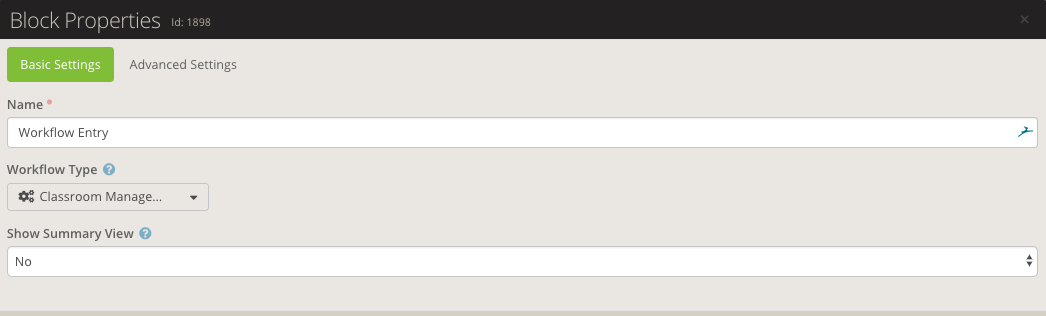
We did some lava to display to the user if they had finished the video or not. Here is what that looks like both ways and then the lava we used.