Announcement Request
This is just a simple form that shows up under Tools --> Workflows for our staff to submit their announcement requests.
Below are the screenshots of how we made that happen.
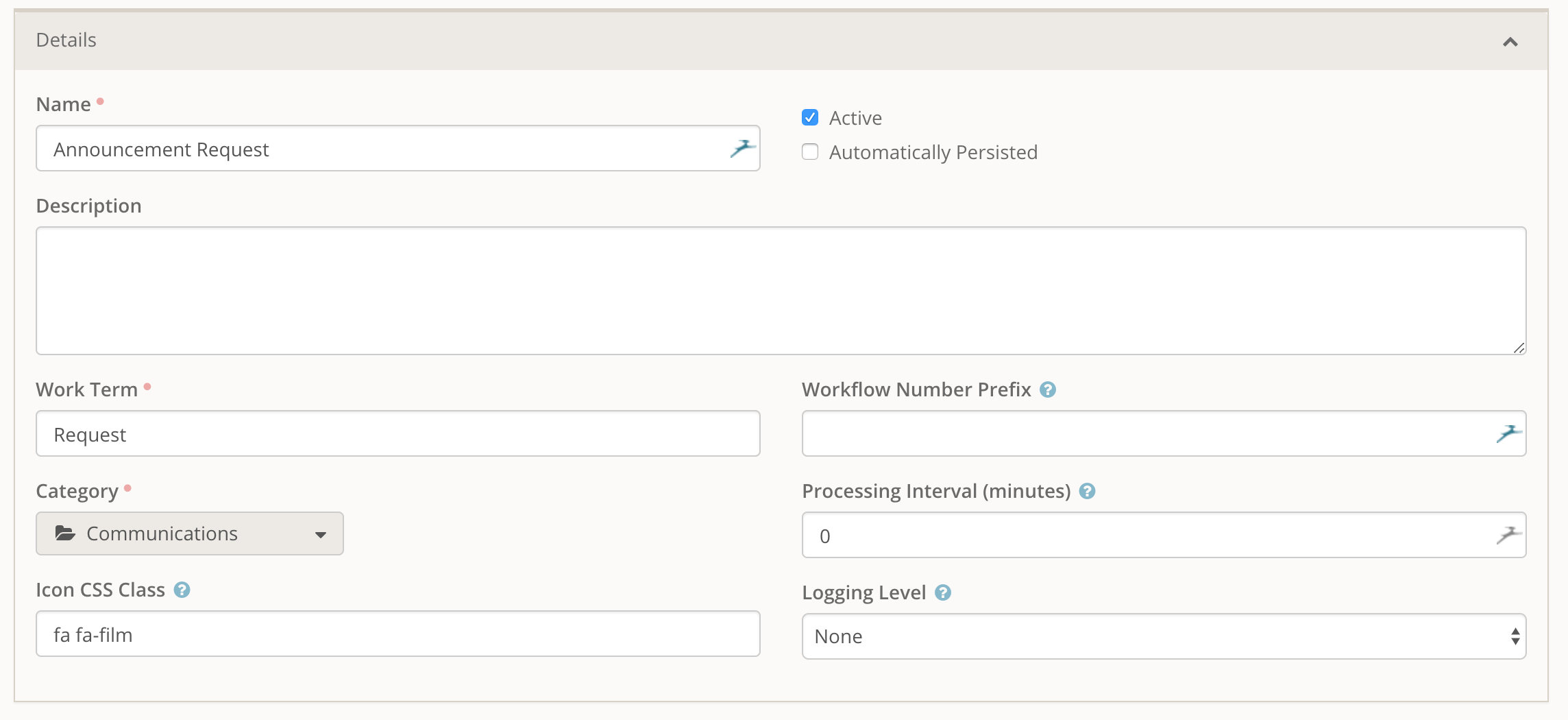
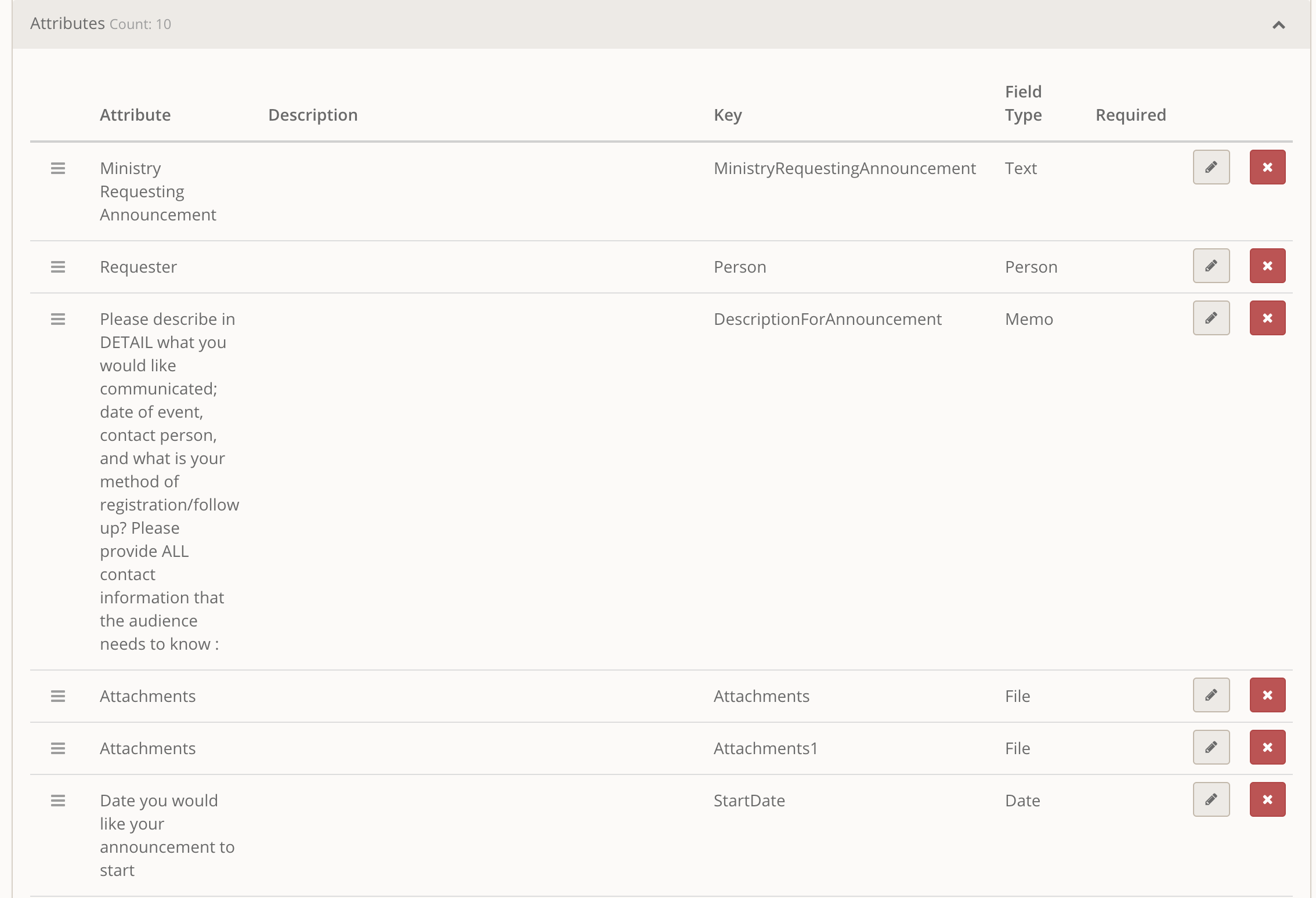
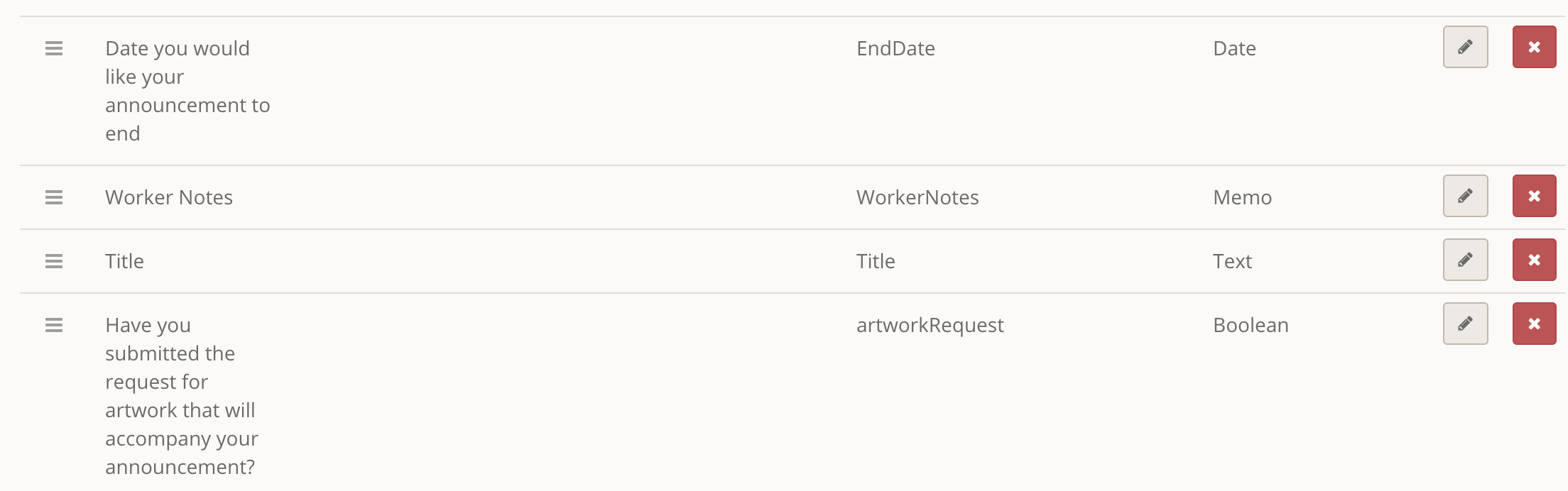
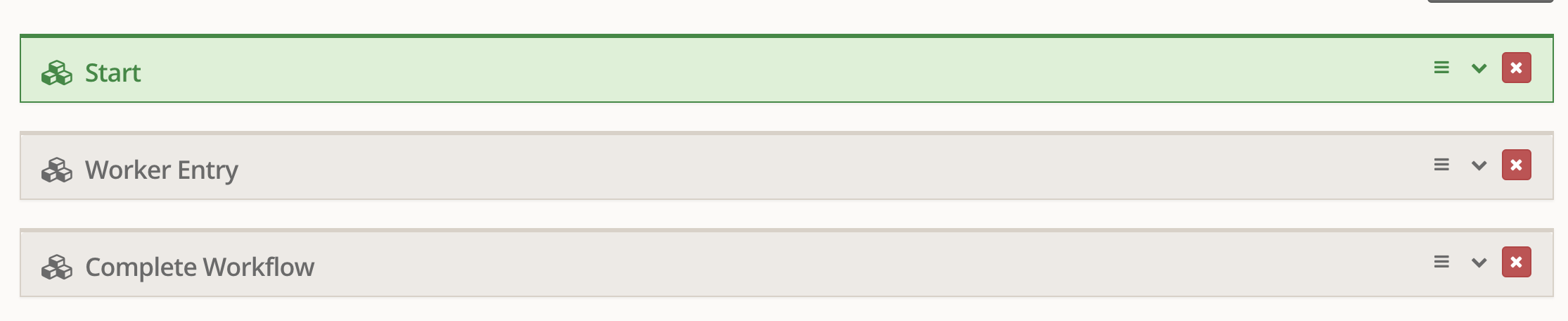
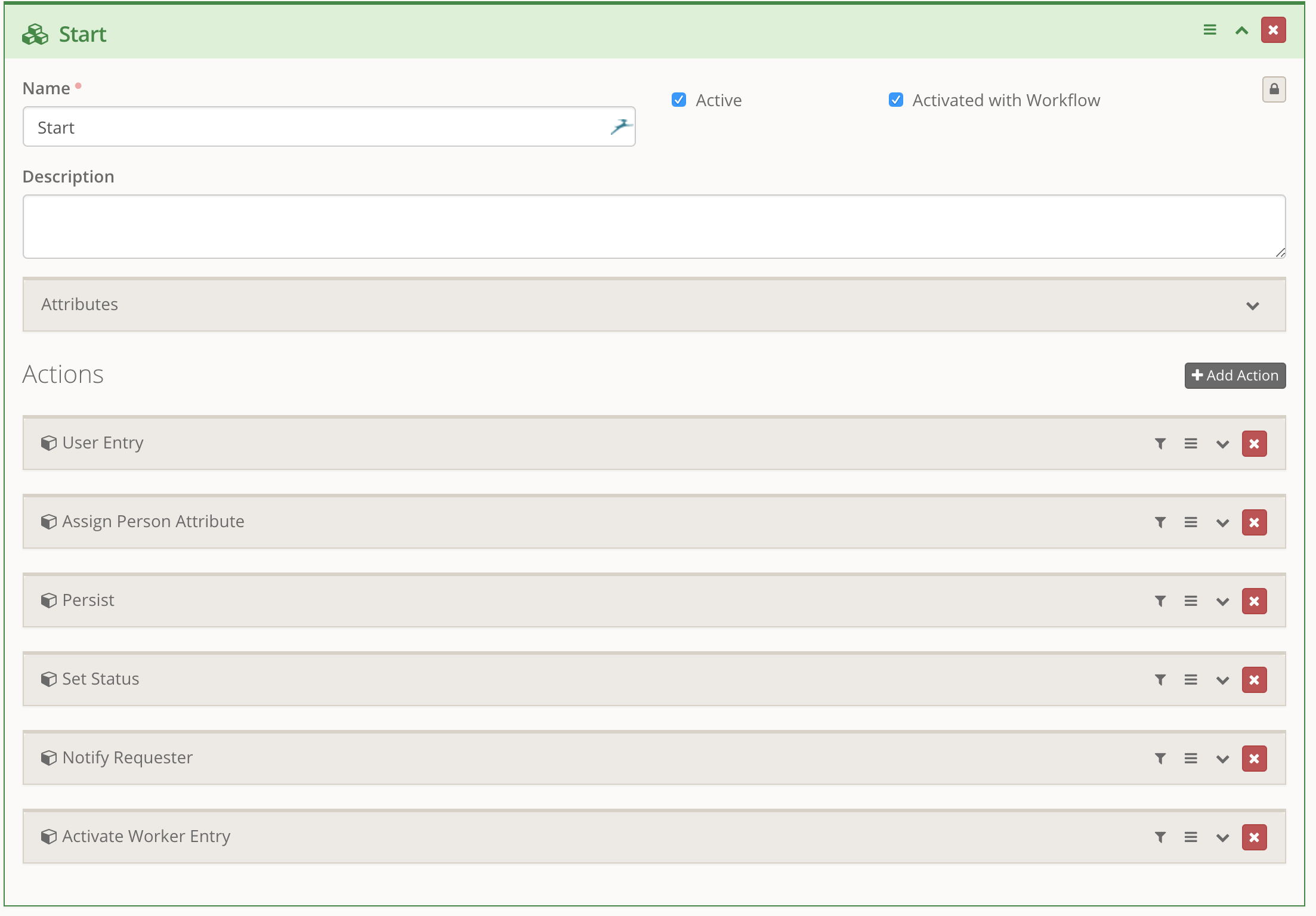
- User entry simply asks the attributes that we want from the end user.
- Assign Person Attribute, uses "Attribute set to Current Person" to assign the requester
- Persist the workflow using the "Workflow Persist" action type, persist immediately is set to no
- We set the status to "Submitted" using the "Workflow Set Status" action type
- We notify the requester that the request has been submitted using the "Email Send" action type
- We use {{ Workflow.Title }} in the subject of the email to distinguish the request for them in their email subject
- The communication is very simple and just lets them know that it has been submitted and that communications will be in contact with them
- We do not save this to the communication history to try to keep that clean for more relevant communication histories
- We then activate the worker notification and entry using the "Activate Activity" action type
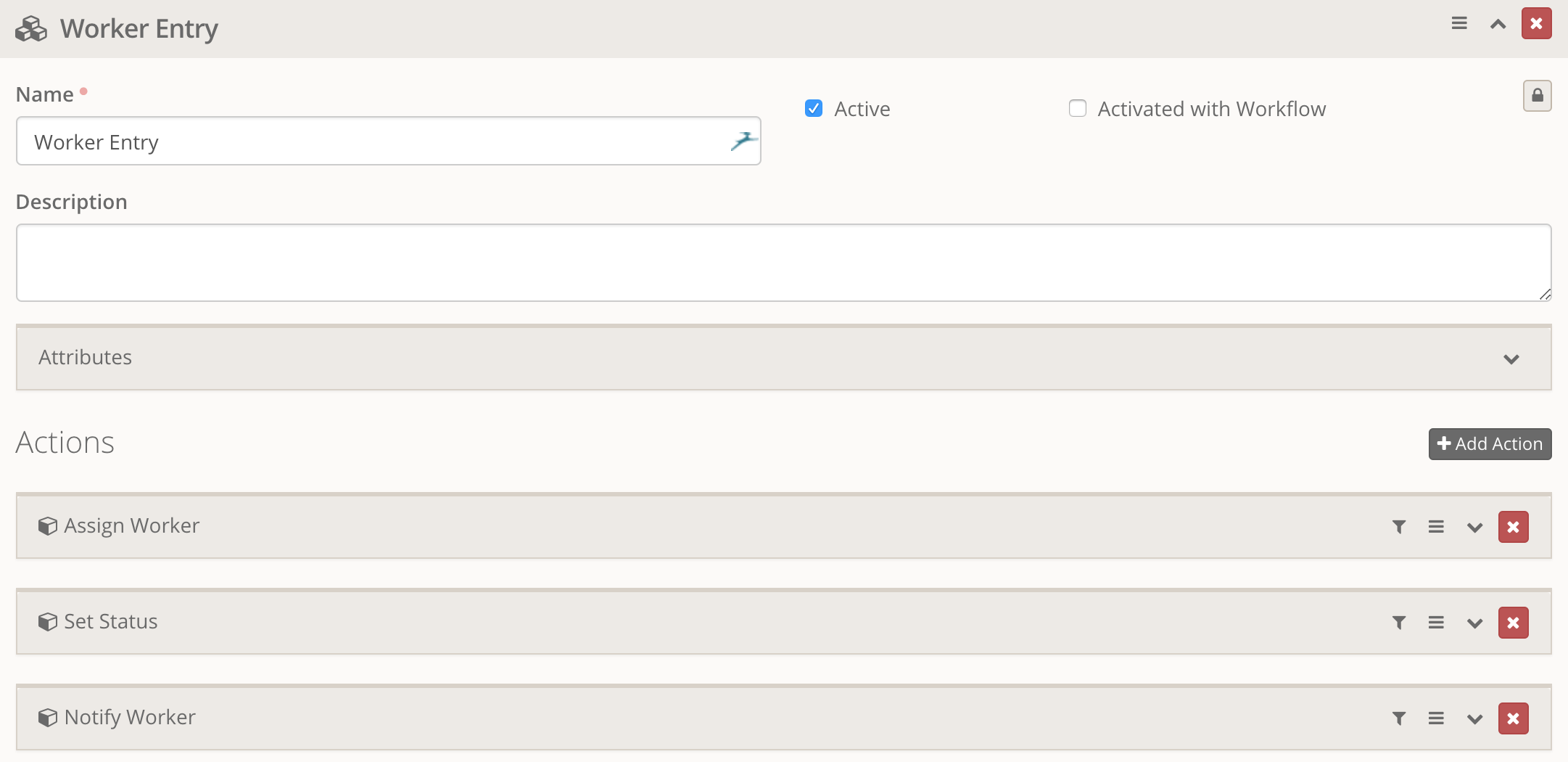
- We assign the staff worker using the "Activity assign to person" and choose that person that will handle this
- You could also assign this to a group/security role instead of a person
- Using the "Workflow Set Status" we let them know comms is working on it
- Now thinking through this, one of these is unnecessary
- We notify the worker using the "User Entry Form" action type seen below:
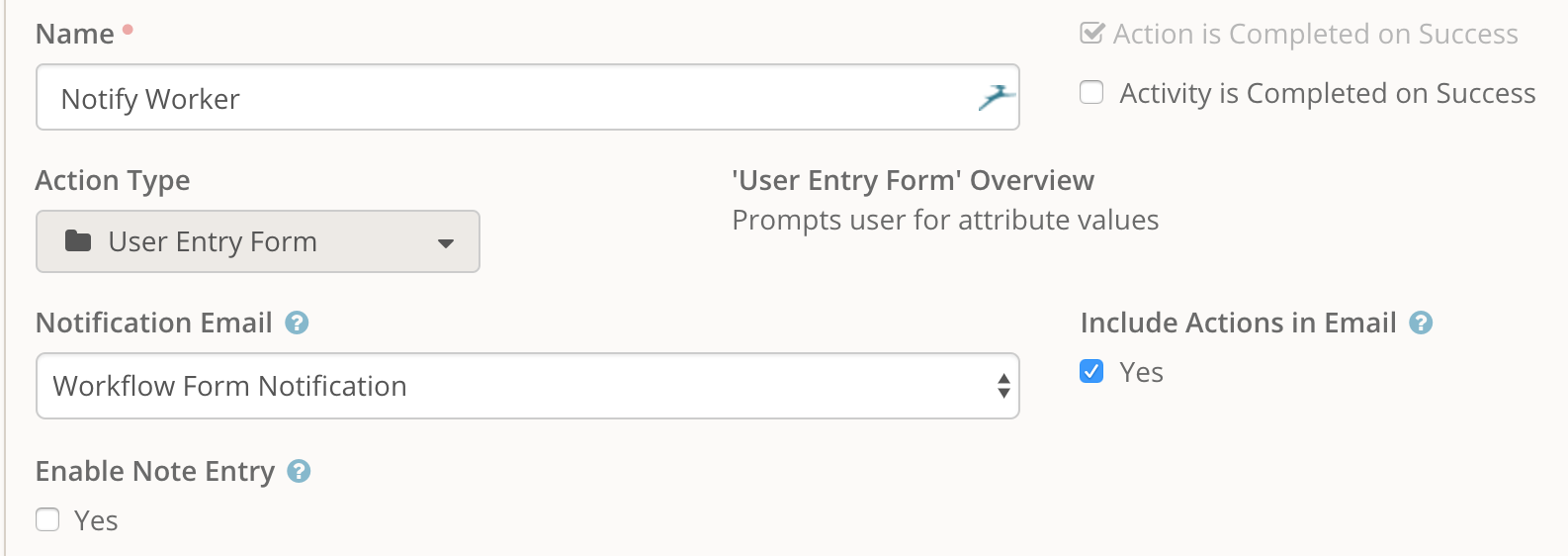
- The worker only has one choice for us and that it to mark it complete. Our comms team uses basecamp to organize their calendar so they don't need to add notes or anything else to the Rock workflow.
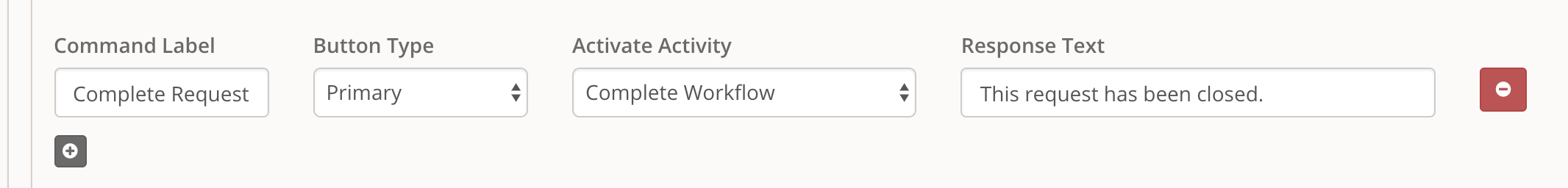
- Complete the workflow simply uses the "Workflow Complete" action type to mark the workflow as complete